Publish the Bot Microservice to Azure
This article explains how to publish the EmpowerID Bot microservice to an Azure App Service instance. This step finalizes the bot deployment by uploading the ZIP package and enabling the runtime for RESTful endpoint interaction.
Prerequisites
Before publishing the EmpowerID Bot microservice, ensure the following prerequisites are met:
- ✅ You have completed the Setting up the Microsoft App ID process.
- ✅ You have obtained the EmpowerID Bot microservice ZIP package.
info
If you do not have the ZIP file for the bot microservice, please contact EmpowerID Support to obtain it.
- ✅ You have downloaded the App Service Publisher Profile Settings file (
.PublishSettings) from Azure for the target App Service. - ✅ You have administrative permissions to run PowerShell scripts on your system.
Overview
Publishing the EmpowerID Bot microservice:
- Deploys the compiled bot runtime to an Azure Web App
- Exposes RESTful endpoints required for bot communication
- Enables integration with Microsoft Teams
PowerShell Deployment Script
-
Create the deployment script by copying the following PowerShell code into your preferred text editor and saving it as
zipdeploy_appService.ps1.param(
$pubProfileFilePath
,$zipFilePath
)
$ErrorActionPreference = "Stop"
$pubProfile = [xml](gc $pubProfileFilePath)
$zipPubProfile = $pubProfile.publishData.publishProfile | where { $_.publishMethod -eq "zipdeploy" }
$userAgent = "powershell/1.0"
$base64AuthInfo = [Convert]::ToBase64String([Text.Encoding]::ASCII.GetBytes(("{0}:{1}" -f $zipPubProfile.userName, $zipPubProfile.userPWD)))
$zipdeployUrl = "https://$($zipPubProfile.publishUrl)/api/zipdeploy"
$deploymentsUrl = "https://$($zipPubProfile.publishUrl)/api/deployments"
Invoke-RestMethod -Uri $zipdeployUrl -Headers @{Authorization=("Basic {0}" -f $base64AuthInfo)} -UserAgent $userAgent -Method Post -InFile $zipFilePath
Invoke-RestMethod -Uri $deploymentsUrl -Headers @{Authorization=("Basic {0}" -f $base64AuthInfo)} -UserAgent $userAgent -Method Get⚠️ Do not modify the structure of this script. It performs authenticated deployment using Azure’s
zipdeploypublishing method and retrieves deployment status from the service endpoint.
Publishing Steps
-
Open an elevated PowerShell session (Run as Administrator).
-
Execute the deployment script:
- Navigate to the directory containing the
zipdeploy_appService.ps1script. - Run the script, specifying the following parameters:
pubProfileFilePath: Full path to the Azure App Service Publish Settings file.zipFilePath: Full path to the EmpowerID Bot microservice ZIP file.
Example execution:
.\zipdeploy_appService.ps1 -pubProfileFilePath "C:\Path\To\AppService.PublishSettings" -zipFilePath "C:\Path\To\EmpowerIDBot.zip"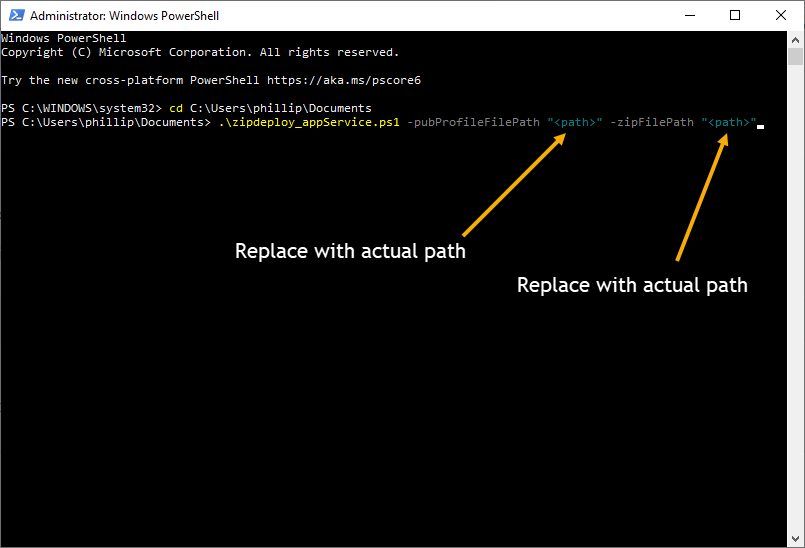
- Navigate to the directory containing the
-
Verify deployment output: Upon successful execution, PowerShell returns deployment information from Azure, including status, timestamps, and deployment ID.
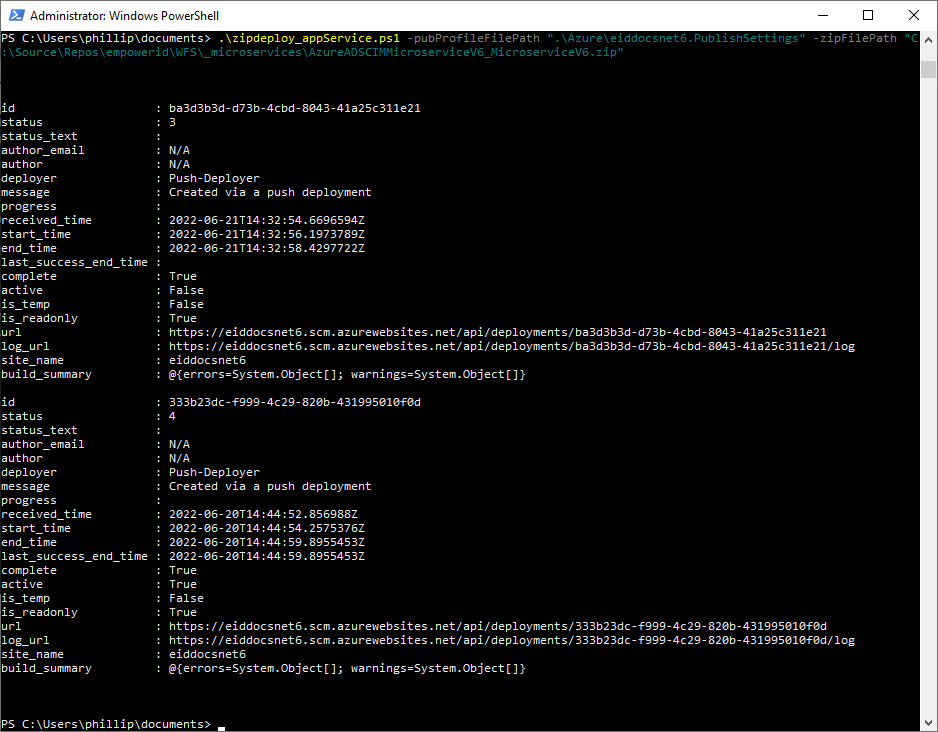
Post-Deployment
After successful publication of the bot microservice:
✅ The EmpowerID Bot microservice is now active within your Azure App Service environment.
➡️ Proceed to configure channels for user access through Microsoft Teams and Direct Line.