Provisioning a Bot Tenant
Provisioning a Bot Tenant in EmpowerID involves creating a configuration document in Cosmos DB that enables the EmpowerID Bot to operate within your organization’s Azure environment.
Prerequisites
Before starting, ensure the following:
Before provisioning a Bot Tenant, ensure the following components are configured:
- Azure Cosmos DB (
bot_database) with containers:bot_configconversationtemplates
- Azure App Service for the EmpowerID Bot endpoint
- Azure Blob Storage container
- EmpowerID OAuth application for Bot and Mobile access
- Required EmpowerID workflows published
Required Access
- Azure Portal access with Cosmos DB Contributor or equivalent
- EmpowerID admin credentials with workflow management privileges
Steps to Provision a Bot Tenant
1. Navigate to the Cosmos DB Container
In the Azure Portal, go to your Cosmos DB account and open the bot_database database. Then, select the bot_config container.
2. Add a New Configuration Document
To create the bot configuration document:
-
Click "New Item" in the
bot_configcontainer.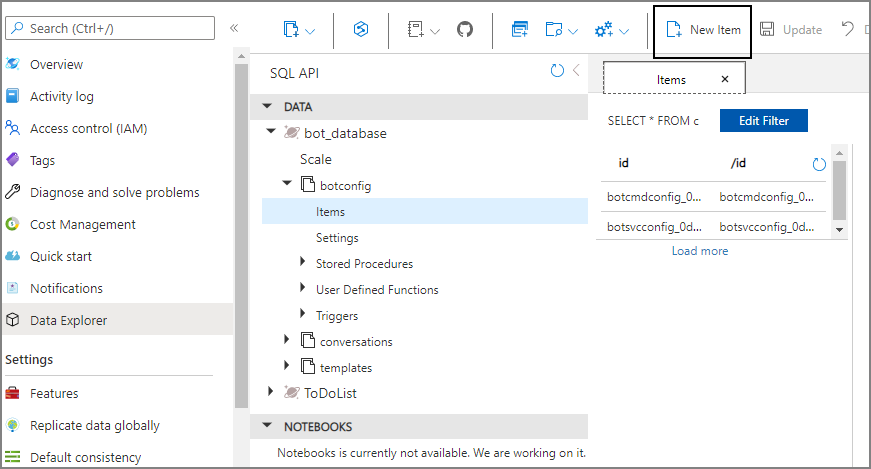
-
Copy the JSON template shown below.
-
Replace all placeholder values such as
[GUID],[Secret Key], and[Secret]with the appropriate values for your environment. -
Click Save to store the document.
{
"document": {
"Locale": "en-US",
"TenantId": "[GUID]",
"WorkflowServiceUrl": "https://sso.empoweriam.com",
"WebChatUrl": "https://mychat.azurewebsites.net/api/Callback/OAuth",
"WebChatTokenSecretKey": "[Secret Key]",
"WebChatTokenUrl": "https://directline.botframework.com/v3/directline/tokens/generate",
"UserExperience": {
"MaxProcessTimeInSeconds": "10",
"MaxRequestTimeoutInSeconds": "3"
},
"StateBlobConfig": {
"ConnectionString": "[Blob connection string]",
"ConainerName": "[container name]",
"BlobName": "[blob name]"
},
"LuisAI": {
"AppId": "[Luis App Id]",
"PredictionKey": "[Luis Prediction key]",
"PredictionEndpoint": "https://westus.api.cognitive.microsoft.com/"
},
"StateDatabaseConfig": {
"CosmosDbEndpoint": "https://mydb.documents.azure.com/",
"AuthKey": "[Auth key]",
"DatabaseId": "bot_database",
"ContainerId": "conversation",
"CosmosClientOptions": {
"MaxTcpConnectionsPerEndpoint": null,
"MaxRequestsPerTcpConnection": null,
"OpenTcpConnectionTimeout": null,
"IdleTcpConnectionTimeout": null,
"MaxRetryWaitTimeOnRateLimitedRequests": null,
"MaxRetryAttemptsOnRateLimitedRequests": null,
"ConnectionMode": 0,
"RequestTimeout": "00:00:00",
"GatewayModeMaxConnectionLimit": 0,
"ApplicationRegion": null,
"ApplicationName": null,
"ConsistencyLevel": null
},
"ContainerThroughput": 400,
"KeySuffix": null,
"CompatibilityMode": false
},
"TemplateDatabaseConfig": {
"CosmosDbEndpoint": "https://mydb.documents.azure.com/",
"AuthKey": "[Auth key]",
"DatabaseId": "bot_database",
"ContainerId": "templates",
"CosmosClientOptions": {
"MaxTcpConnectionsPerEndpoint": null,
"MaxRequestsPerTcpConnection": null,
"OpenTcpConnectionTimeout": null,
"IdleTcpConnectionTimeout": null,
"MaxRetryWaitTimeOnRateLimitedRequests": null,
"MaxRetryAttemptsOnRateLimitedRequests": null,
"ConnectionMode": 0,
"RequestTimeout": "00:00:00",
"GatewayModeMaxConnectionLimit": 0,
"ApplicationRegion": null,
"ApplicationName": null,
"ConsistencyLevel": null
},
"ContainerThroughput": 400,
"KeySuffix": null,
"CompatibilityMode": false
},
"OAuthConfig": {
"ApiKey": "[Api Key]",
"ClientID": "[Client ID]",
"Secret": "[Client Secret]",
"TokenInfoUrl": "https://sso.empoweriam.com/oauth/v2/tokeninfo",
"TokenUrl": "https://sso.empoweriam.com/oauth/v2/token",
"AuthorizeUrl": "https://sso.empoweriam.com/oauth/v2/ui/authorize",
"UserInfoUrl": "https://sso.empoweriam.com/oauth/v2/userinfo",
"RevokeUrl": "https://sso.empoweriam.com/oauth/v2/tokenrevoke"
},
"AppSettingsJson64": null,
"BaseWorkflow": "BotBaseWorkflow",
"AuthWorkflow": "BotAuthWorkflow",
"AskToSeeTemplate": "AskToSeeTemplate",
"AskToSeeCardTemplate": "AskToSee",
"id": "botsvcconfig_[GUID]"
},
"realId": "botsvcconfig_[GUID]",
"id": "botsvcconfig_[GUID]",
"PartitionKey": "botsvcconfig_[GUID]"
}
id, realId, and PartitionKey, such as botsvcconfig_TenantID. This should match your Microsoft Entra ID (Azure AD tenant). Configuration Settings Reference
General Configuration
| Key | Description |
|---|---|
Locale | Locale the bot uses (e.g., en-US) |
TenantId | Azure AD Tenant ID for Microsoft Teams |
WorkflowServiceUrl | URL for EmpowerID Workflow Services |
WebChatUrl | OAuth callback URL of the Web Chat Bot |
WebChatTokenSecretKey | Direct Line secret key |
WebChatTokenUrl | Token generation URL (keep default) |
User Experience
| Key | Description |
|---|---|
MaxProcessTimeInSeconds | Max processing time per user request (in seconds) |
MaxRequestTimeoutInSeconds | Max timeout before aborting user request (in seconds) |
StateBlobConfig
| Key | Description |
|---|---|
ConnectionString | Azure Blob connection string |
ConainerName | Name of the blob container (note typo) |
BlobName | Name of the blob where state is stored |
LuisAI
| Key | Description |
|---|---|
AppId | LUIS Application ID |
PredictionKey | Prediction key for calling the LUIS model |
PredictionEndpoint | API endpoint for LUIS predictions |
StateDatabaseConfig (Cosmos DB – Conversation State)
| Key | Description |
|---|---|
CosmosDbEndpoint | URL of the Cosmos DB instance |
AuthKey | Auth key for Cosmos DB |
DatabaseId | Name of the Cosmos DB database (bot_database) |
ContainerId | Container for conversation state (conversation) |
CosmosClientOptions | Leave defaults unless performance tuning is required |
ContainerThroughput | Throughput in RU/s (default: 400) |
KeySuffix | Leave as null |
CompatibilityMode | Leave as false |
TemplateDatabaseConfig (Cosmos DB – Adaptive Card Templates)
| Key | Description |
|---|---|
CosmosDbEndpoint | Cosmos DB endpoint |
AuthKey | Cosmos DB auth key |
DatabaseId | Cosmos DB database name (typically bot_database) |
ContainerId | Container for templates (typically templates) |
CosmosClientOptions | Default Cosmos client config – no changes required |
ContainerThroughput | Throughput in RU/s (default: 400) |
KeySuffix | Leave as null |
CompatibilityMode | Leave as false |
OAuthConfig
| Key | Description |
|---|---|
ApiKey | OAuth API Key from EmpowerID application |
ClientID | OAuth Client ID from EmpowerID |
Secret | OAuth Client Secret |
TokenInfoUrl | URL for checking token status |
TokenUrl | URL for requesting OAuth token |
AuthorizeUrl | URL for launching EmpowerID OAuth Authorization UI |
UserInfoUrl | URL for retrieving user identity claims |
RevokeUrl | URL for revoking access tokens |
Workflow References
| Key | Description |
|---|---|
BaseWorkflow | Main bot workflow definition |
AuthWorkflow | Workflow for bot authentication |
AskToSeeTemplate | ID of "Ask To See" workflow request template |
AskToSeeCardTemplate | ID of Adaptive Card Template for "Ask To See" |
Document Metadata
| Key | Description |
|---|---|
id | Document ID – must match realId and PartitionKey |
realId | Duplicate of id – for backward compatibility or filtering |
PartitionKey | Cosmos DB partition key – must match id and realId |
Sample Configuration
A complete example is provided below for a real EmpowerID tenant deployment.
Click to expand sample JSON configuration
{
"document": {
"Locale": "en-US",
"TenantId": "0d8be8a9-3e46-4c80-8e50-4a1f7285c7c2",
"WorkflowServiceUrl": "https://michael.empoweriam.com",
"WebChatUrl": "https://eidwebchat.azurewebsites.net/api/Callback/OAuth",
"WebChatTokenSecretKey": "wE9j-bT5z9Q.eHGZe-citiqQ3dxyu_Y9zJ5zX02MZcPu-zDBKy4D2_g",
"WebChatTokenUrl": "https://directline.botframework.com/v3/directline/tokens/generate",
"UserExperience": {
"MaxProcessTimeInSeconds": "10",
"MaxRequestTimeoutInSeconds": "3"
},
"StateBlobConfig": {
"ConnectionString": "DefaultEndpointsProtocol=https;AccountName=eidazurejobengine;AccountKey=kNGSID50BEmwdInwNwbOyFmzrO+M/PggUHkSU5Nb9xq/ACzFj0CWn4H5SNALMY17TKJFz7qbnVa8qojP25dVhw==;EndpointSuffix=core.windows.net",
"ConainerName": "bot",
"BlobName": "data"
},
"LuisAI": {
"AppId": "67d4f5cd-73b4-4034-8789-d6872bd15b42",
"PredictionKey": "93a84538b63241718022c9994d83a46c",
"PredictionEndpoint": "https://westus.api.cognitive.microsoft.com/"
},
"StateDatabaseConfig": {
"CosmosDbEndpoint": "https://bottenanta.documents.azure.com/",
"AuthKey": "XVnMCpGNYobjpqJrVQbQS9vnBAx8oYDCPEwGLNjUddZnctob9jDP8aROR5d3IN4pO8SvXEglKIu92xJVBhOscQ==",
"DatabaseId": "botdb",
"ContainerId": "botdb",
"CosmosClientOptions": {
"MaxTcpConnectionsPerEndpoint": null,
"MaxRequestsPerTcpConnection": null,
"OpenTcpConnectionTimeout": null,
"IdleTcpConnectionTimeout": null,
"MaxRetryWaitTimeOnRateLimitedRequests": null,
"MaxRetryAttemptsOnRateLimitedRequests": null,
"ConnectionMode": 0,
"RequestTimeout": "00:00:00",
"GatewayModeMaxConnectionLimit": 0,
"ApplicationRegion": null,
"ApplicationName": null,
"ConsistencyLevel": null
},
"ContainerThroughput": 400,
"KeySuffix": null,
"CompatibilityMode": false
},
"TemplateDatabaseConfig": {
"CosmosDbEndpoint": "https://bottenanta.documents.azure.com/",
"AuthKey": "XVnMCpGNYobjpqJrVQbQS9vnBAx8oYDCPEwGLNjUddZnctob9jDP8aROR5d3IN4pO8SvXEglKIu92xJVBhOscQ==",
"DatabaseId": "botdb",
"ContainerId": "bottemplates",
"CosmosClientOptions": {
"MaxTcpConnectionsPerEndpoint": null,
"MaxRequestsPerTcpConnection": null,
"OpenTcpConnectionTimeout": null,
"IdleTcpConnectionTimeout": null,
"MaxRetryWaitTimeOnRateLimitedRequests": null,
"MaxRetryAttemptsOnRateLimitedRequests": null,
"ConnectionMode": 0,
"RequestTimeout": "00:00:00",
"GatewayModeMaxConnectionLimit": 0,
"ApplicationRegion": null,
"ApplicationName": null,
"ConsistencyLevel": null
},
"ContainerThroughput": 400,
"KeySuffix": null,
"CompatibilityMode": false
},
"OAuthConfig": {
"ApiKey": "7c90d994-7f94-47b3-8d63-4dfefd4ba389",
"ClientID": "b1ac3974-488b-40bc-ba52-e9cc81b74d68",
"Secret": "C1Gorhadn3btvsZlzvBl7DwQnwoW4N",
"TokenInfoUrl": "https://michael.empoweriam.com/oauth/v2/tokeninfo",
"TokenUrl": "https://michael.empoweriam.com/oauth/v2/token",
"AuthorizeUrl": "https://michael.empoweriam.com/oauth/v2/ui/authorize",
"UserInfoUrl": "https://michael.empoweriam.com/oauth/v2/userinfo",
"RevokeUrl": "https://michael.empoweriam.com/oauth/v2/tokenrevoke"
},
"AppSettingsJson64": null,
"BaseWorkflow": "BotBaseWorkflow",
"AuthWorkflow": "BotAuthWorkflow",
"AskToSeeTemplate": "AskToSeeTemplate",
"AskToSeeCardTemplate": "AskToSee",
"CreatedDateTimeUtc": "2020-12-31T04:19:57.4223927Z",
"id": "botsvcconfig_0d8be8a9-3e46-4c80-8e50-4a1f7285c7c2"
},
"realId": "botsvcconfig_0d8be8a9-3e46-4c80-8e50-4a1f7285c7c2",
"id": "botsvcconfig_0d8be8a9-3e46-4c80-8e50-4a1f7285c7c2",
"PartitionKey": "botsvcconfig_0d8be8a9-3e46-4c80-8e50-4a1f7285c7c2"
}
Next Step
Once the Bot Tenant is provisioned and the configuration document has been saved to Cosmos DB, proceed to define the Ask to See command templates that the bot will use to display cards to users.
You must configure Ask-to-See templates for your bot to respond properly to user prompts within Microsoft Teams or WebChat.