Configuring Ask to See Commands
Ask to See commands are API-based Botflows that enable users to retrieve identity and access-related information through conversational queries in the EmpowerID Chatbot. These commands must be explicitly defined and stored in your Azure Cosmos DB instance for each Bot tenant.
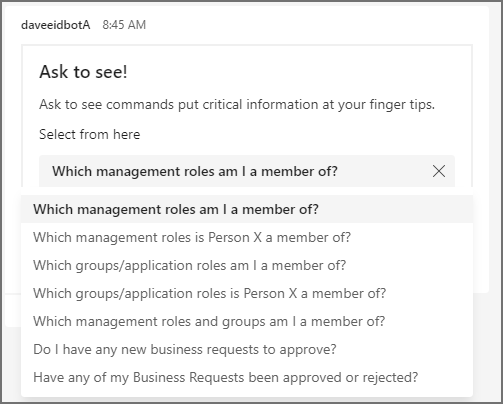
Prerequisites
- Access to the Azure portal with permissions to manage Cosmos DB
- An existing bot_database for your Bot tenant
- Your tenant's unique Tenant ID
- Administrator-level permissions in EmpowerID
Configuration Overview
To enable Ask to See commands, you must add a JSON document to the bot config container within your Cosmos DB instance. This document defines the API endpoints available to the chatbot and associates them with your specific tenant.
Step-by-Step Configuration
1. Open Cosmos DB and Navigate to the Bot Config Container
- Log in to the Azure Portal.
- Navigate to your Cosmos DB account hosting the bot database.
- Select the bot_database.
- In the left-hand menu, open Data Explorer.
- Select the bot config container.
2. Add the Configuration Document
-
Click New Item to create a new JSON document.
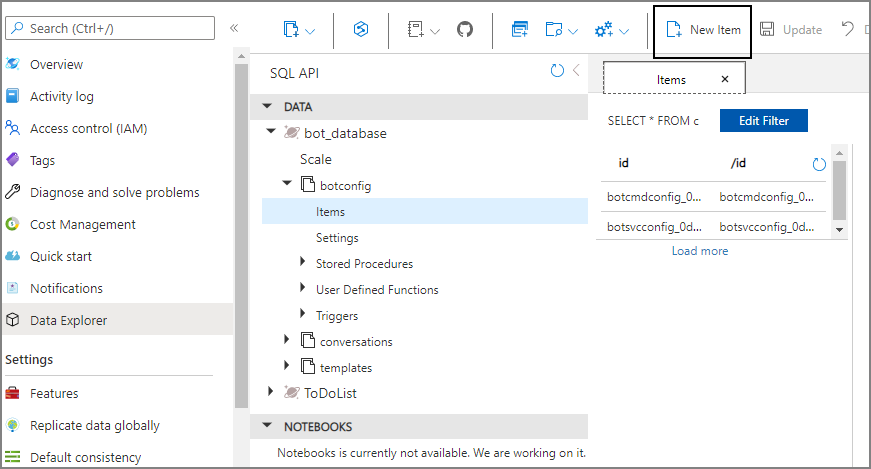
-
Paste the following JSON structure into the editor.
-
Update the following fields with your actual Tenant ID:
idrealIdPartitionKeytenantid
Required Naming Convention:
Use the format botcmdconfig_TenantID for the id, realId, and PartitionKey fields.
Example: botcmdconfig_0d8be8a9-3e46-4c80-8e50-4a1f7285c7c2
Sample JSON Configuration
{
"CreatedDateTimeUtc": "2021-02-24T02:02:33.1322562Z",
"LastModifiedDateTimeUtc": "2021-02-24T02:02:33.1323052Z",
"id": "botcmdconfig_0d8be8a9-3e46-4c80-8e50-4a1f7285c7c2",
"realId": "botcmdconfig_0d8be8a9-3e46-4c80-8e50-4a1f7285c7c2",
"document": {
"$type": "TheDotNetFactory.Framework.BotWF.Common.BotTenantCommandConfiguration, BotService",
"tenantid": "0d8be8a9-3e46-4c80-8e50-4a1f7285c7c2",
"CreatedDateTimeUtc": "2021-02-24T02:02:25.6599971Z",
"PartitionKey": "botcmdconfig_0d8be8a9-3e46-4c80-8e50-4a1f7285c7c2",
"id": "botcmdconfig_0d8be8a9-3e46-4c80-8e50-4a1f7285c7c2",
"commands": {
"$type": "System.Collections.Generic.List`1[[TheDotNetFactory.Framework.BotWF.Common.BotCommand, BotService]], System.Private.CoreLib",
"$values": [
{
"$type": "TheDotNetFactory.Framework.BotWF.Common.BotCommand, BotService",
"Name": "WhichManagementRolesMe",
"Title": "Which management roles am I a member of?",
"ApiEndPoint": "/api/services/v1/AskToSee/WhichManagementRolesMe",
"Questions": null
},
{
"$type": "TheDotNetFactory.Framework.BotWF.Common.BotCommand, BotService",
"Name": "WhichManagementRolesPersonX",
"Title": "Which management roles is Person X a member of?",
"ApiEndPoint": "/api/services/v1/AskToSee/WhichManagementRolesPersonX",
"Questions": null
},
{
"$type": "TheDotNetFactory.Framework.BotWF.Common.BotCommand, BotService",
"Name": "WhichGroupsMe",
"Title": "Which groups/application roles am I a member of?",
"ApiEndPoint": "/api/services/v1/AskToSee/WhichGroupsMe",
"Questions": null
},
{
"$type": "TheDotNetFactory.Framework.BotWF.Common.BotCommand, BotService",
"Name": "groupsPersonX",
"Title": "Which groups/application roles is Person X a member of?",
"ApiEndPoint": "/api/services/v1/AskToSee/WhichGroupsPersonX",
"Questions": null
},
{
"$type": "TheDotNetFactory.Framework.BotWF.Common.BotCommand, BotService",
"Name": "WhichManagementRolesAndGroupsMe",
"Title": "Which management roles and groups am I a member of?",
"ApiEndPoint": "/api/services/v1/AskToSee/WhichManagementRolesAndGroupsMe",
"Questions": null
},
{
"$type": "TheDotNetFactory.Framework.BotWF.Common.BotCommand, BotService",
"Name": "bizRqApproved",
"Title": "Do I have any new business requests to approve?",
"ApiEndPoint": "/api/services/v1/AskToSee/WhichBusinessRequestsMe",
"Questions": null
},
{
"$type": "TheDotNetFactory.Framework.BotWF.Common.BotCommand, BotService",
"Name": "myBizApprovedReject",
"Title": "Have any of my Business Requests been approved or rejected?",
"ApiEndPoint": "/api/services/v1/AskToSee/WhichAprOrRejBusinessRequestsMe",
"Questions": null
}
]
}
},
"PartitionKey": "botcmdconfig_0d8be8a9-3e46-4c80-8e50-4a1f7285c7c2"
}
Available Ask to See Commands
The following commands are available after the configuration is saved:
| Command Name | Description |
|---|---|
| WhichManagementRolesMe | Lists management roles assigned to the current user |
| WhichManagementRolesPersonX | Lists management roles assigned to a specific user |
| WhichGroupsMe | Lists groups and application roles for the current user |
| groupsPersonX | Lists groups and roles for a specific person |
| WhichManagementRolesAndGroupsMe | Combines roles and groups assigned to the current user |
| bizRqApproved | Displays pending business requests requiring the user’s approval |
| myBizApprovedReject | Shows status of the user’s submitted business requests (approved/rejected) |