Set the URL for the MyIdentity Application
Each environment requires a unique URL that directs users to its corresponding MyIdentity microservice application. Use the steps below to configure the correct URL for your environment.
Procedure
- On the navbar, expand Apps and Authentication and click Applications.
- Select the Applications tab and search for My Identity Microservice App.
- In the search results, click the Display Name of the My Identity Microservice App to open the application details.
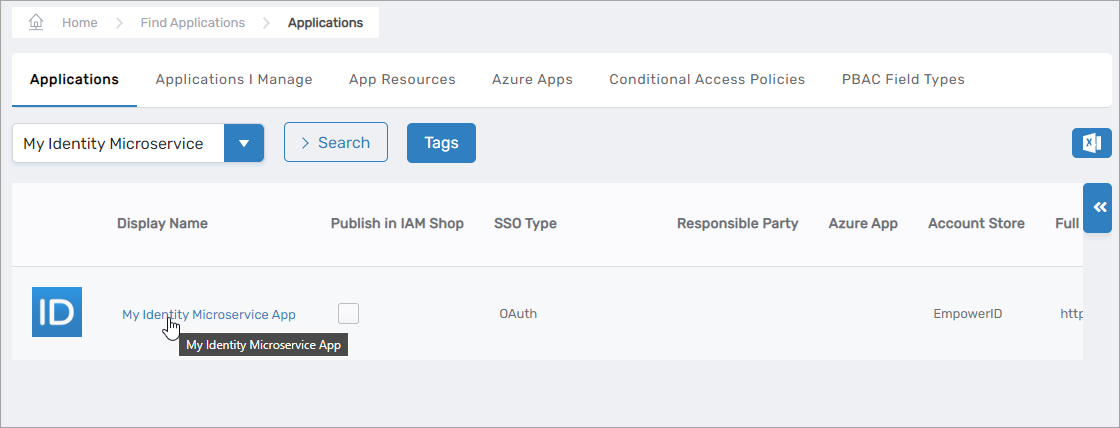
- On the Application Details view, click the Display Name link to put the app in Edit mode.
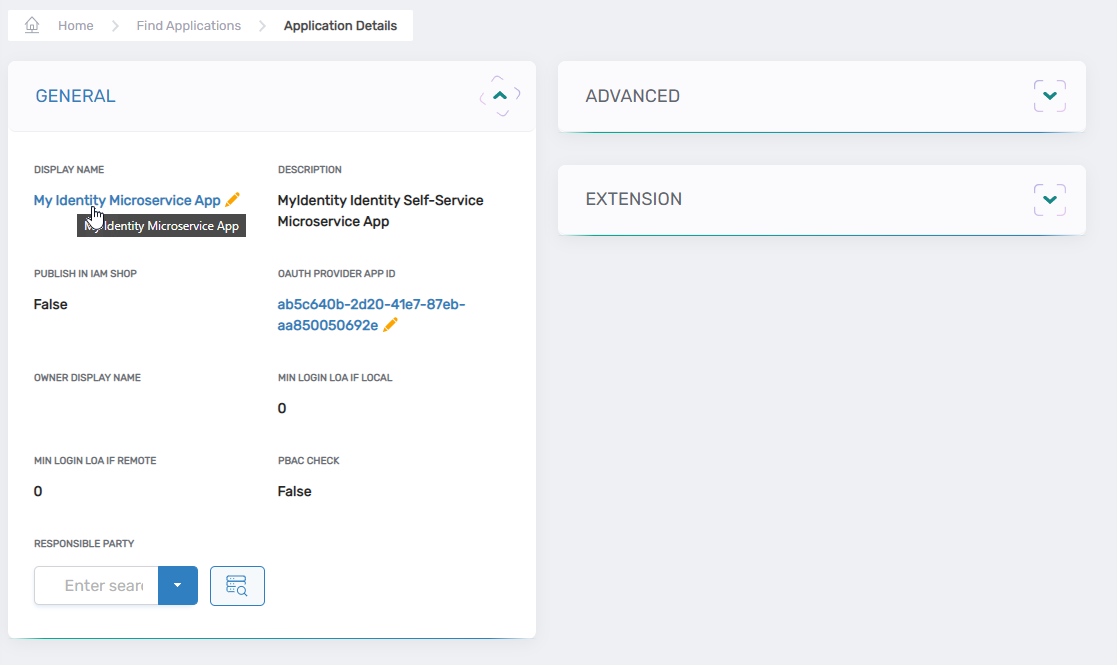
- In the General tab, locate the Full URL (Exact Match Path) field.
- Enter the URL for the microservice in your environment.
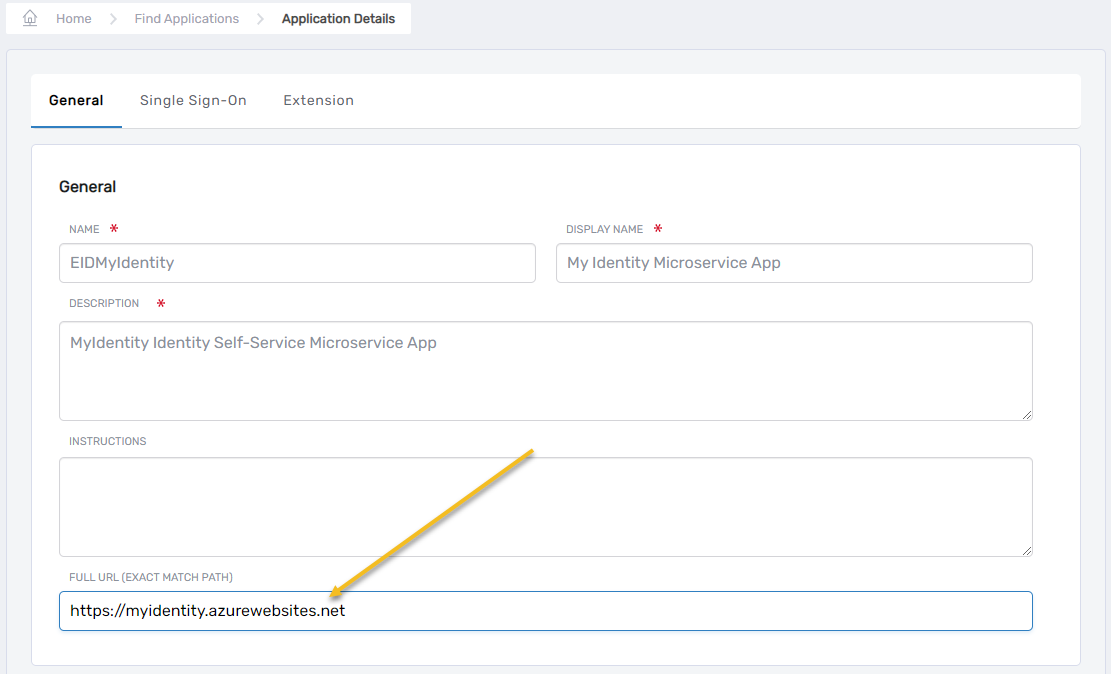
- Click Save to apply your changes.