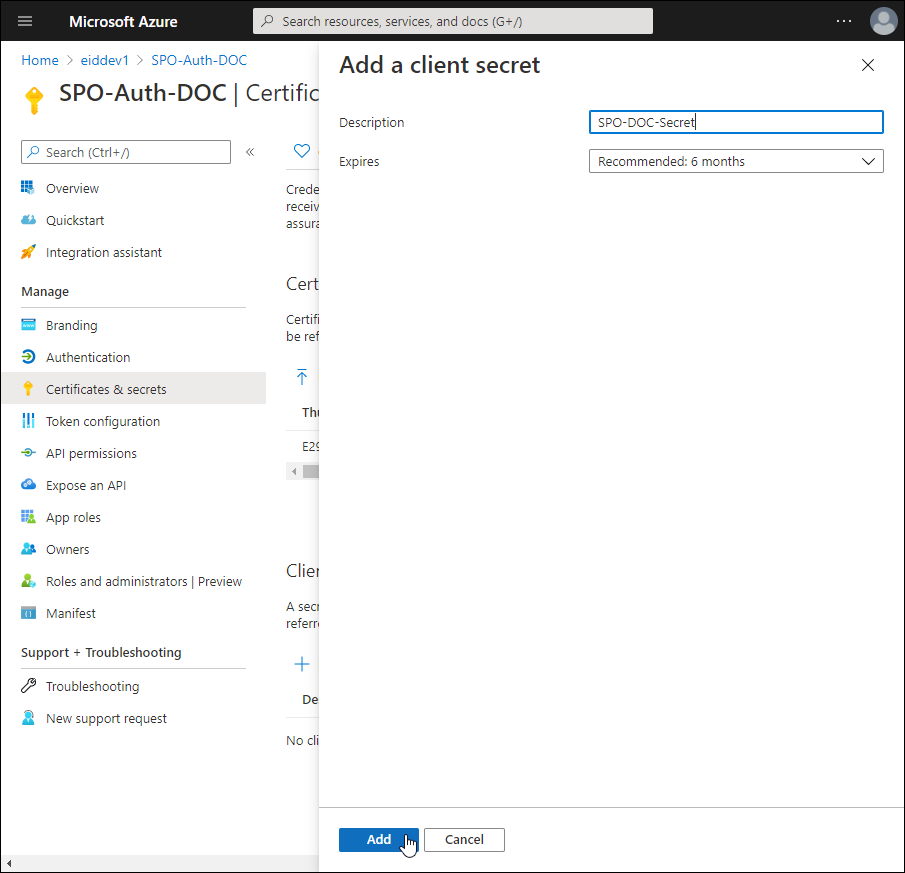Register Service Principal for App Service Authentication
To manage SharePoint, the EmpowerID SharePoint Online (SPO) microservice requires a service principal application be registered in the SharePoint tenant to provide Azure AD authentication to the app service that hosts the SPO microservice.
Procedure
- In Azure, navigate to your Azure Active Directory.
- On the Azure Active Directory navbar, click App registrations.
- On the App registrations page, click New registration.
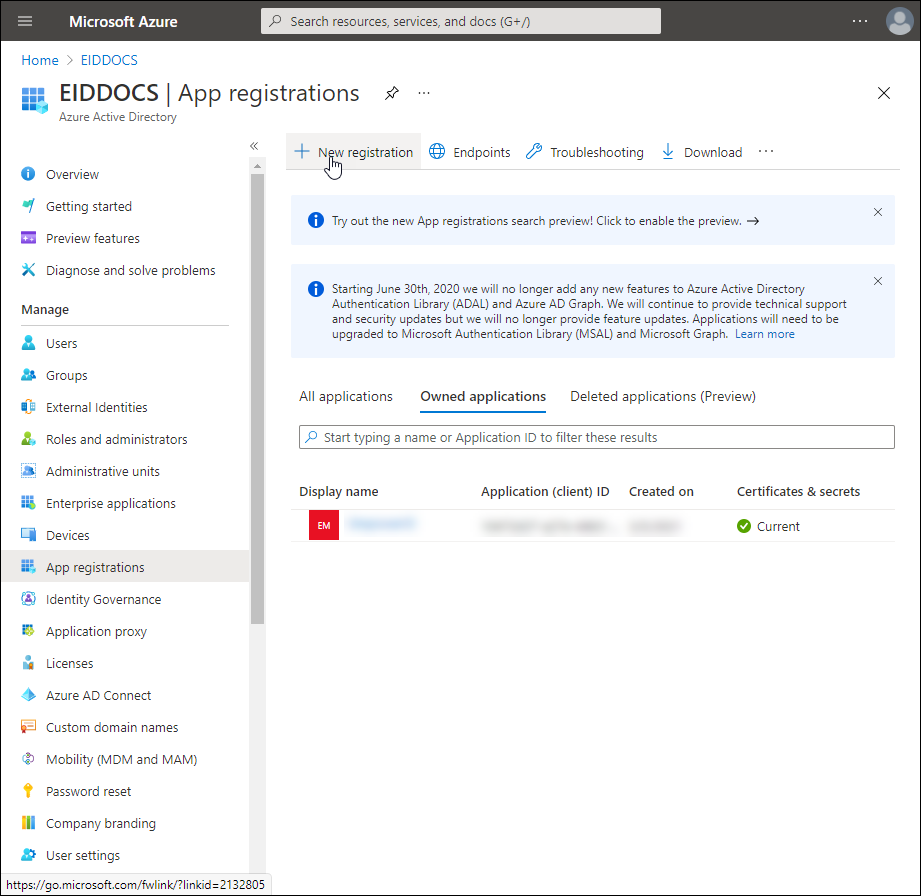
- Name the application, select the scope (single or multitenant) and click Register.
- Once the application is registered, copy the Application (client) ID and Directory (tenant) ID from the Overview page. These values are used later.
- Navigate to the Certificates & secrets blade for the application and upload the base-64 encoded certificate you are using to secure HTTP traffic between EmpowerID and the microservice. The public key certificate that you upload to Azure must have a corresponding private key in the EmpowerID certificate store; otherwise, an error will occur when calling Azure’s API.
- Add a client secret and copy the value. You add this value to the Key Vault in your EmpowerID tenant.