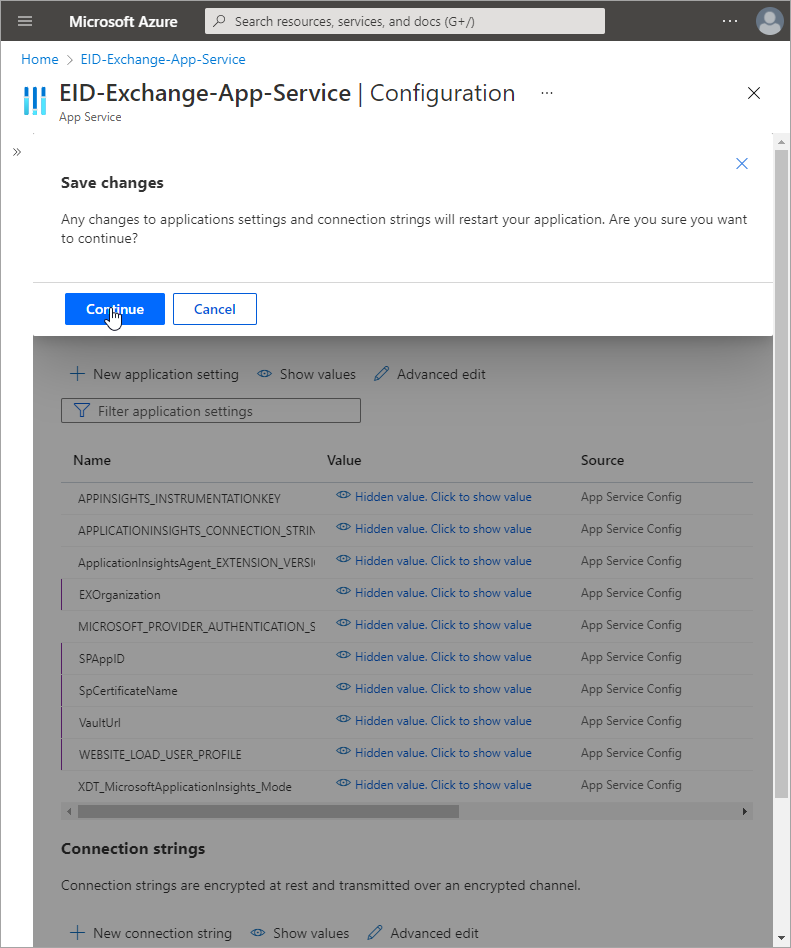Configure the Exchange Online App Service
As a final prerequisite step, apply the configuration settings listed in the table below to the Exchange Online app service.
| Application Setting Name | Description |
|---|---|
| VaultUrl | Specifies the URL to the Azure Vault where the Private Key Certificate resides. |
| SPCertificateName | Specifies the name of the Private Key Certificate in the Azure Vault, i.e., EXOAuth |
| SPAppID | Specifies the Application (client) ID of the service principal associated with the above certificate, i.e., 3a441884-4b7a-42e2-bb2b-ef5ce8378002 |
| EXOrganization | Specifies the .onmicrosoft.com domain for the exchange organization, i.e., mycontractors.onmicrosoft.com |
| WEBSITE_LOAD_USER_PROFILE | The value of this setting must be set to 1. |
Configure the app service
- Navigate to the Exchange Online App Service you created earlier.
- On the navbar for the App Service, under Settings, click Configuration.
- Under Application settings, click New application setting.
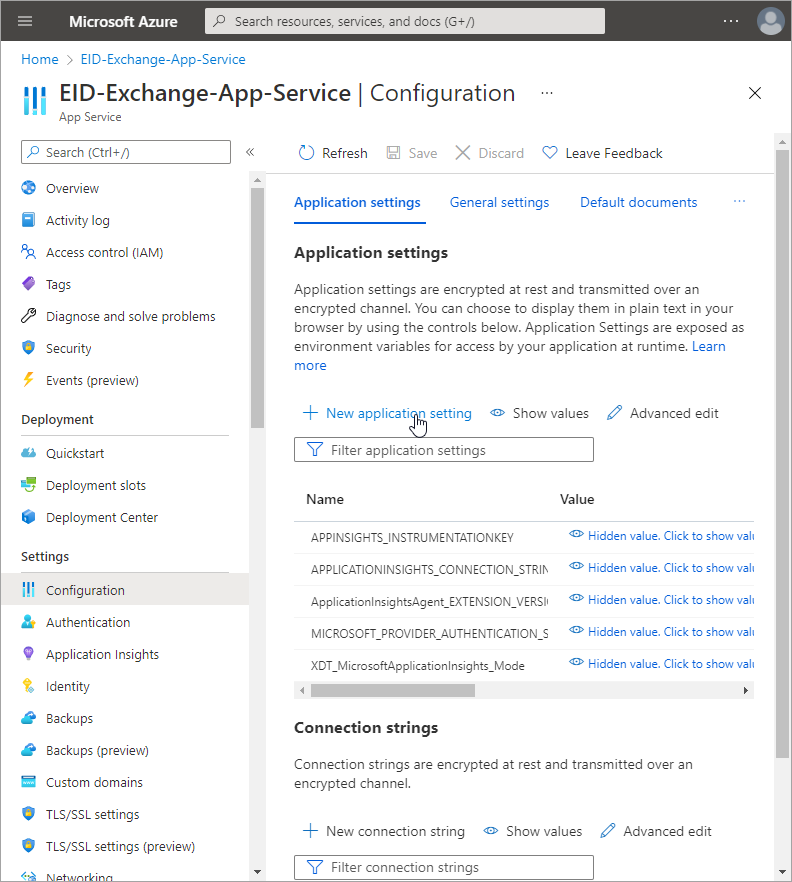
- In the Add/Edit application setting pane, do the following to add the first setting:
- Name – Enter VaultUrl.
- Value – Enter the URL to the Azure key vault where the private key certificate resides.
- Click OK.
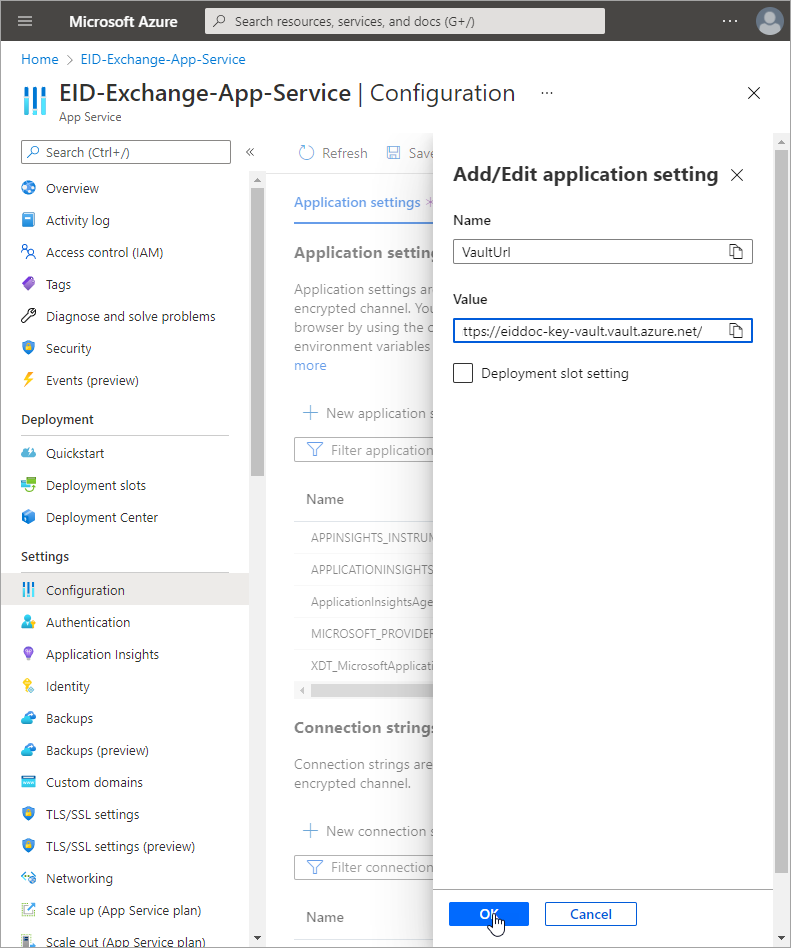
- Repeat step 4 above for each of the following settings:
- SPCertificateName – Set the value to the name of the private key certificate in the Azure key vault
- SPAppID – Set the value to the Application (client) ID of the service principal associated with the above certificate
- EXOrganization – Set the value to the .onmicrosoft.com domain for the exchange organization
- WEBSITE_LOAD_USER_PROFILE – Set the value to 1
- After adding the new settings, click Save.
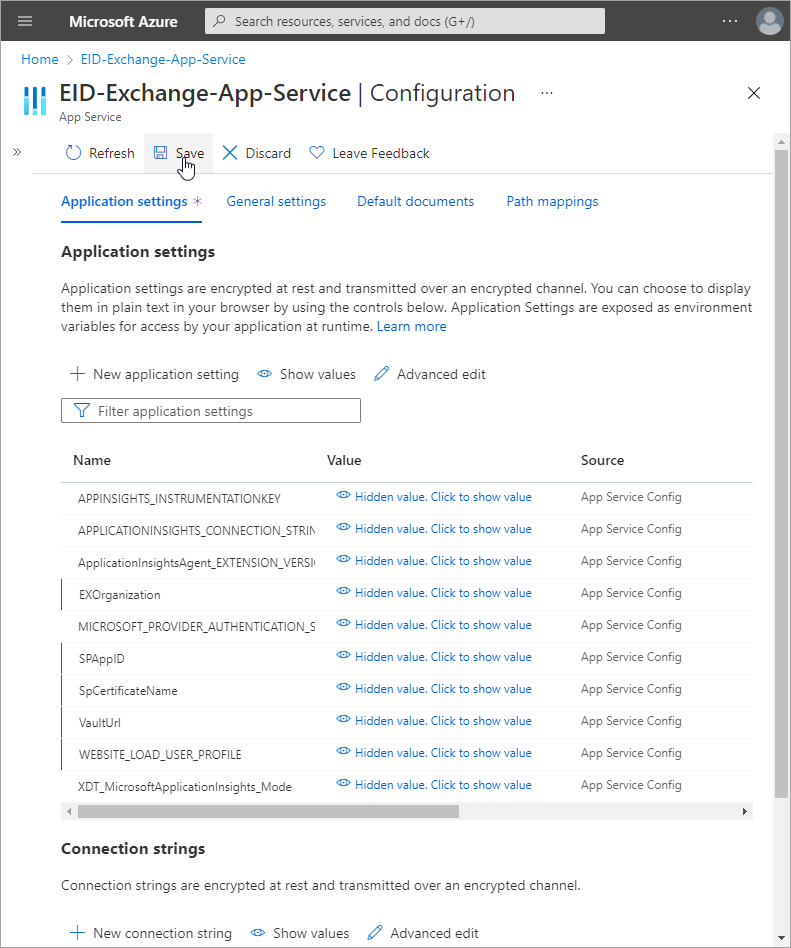
- Click Continue to save the changes.