EmpowerID Announcements
The EmpowerID Announcements feature enables administrators to create notifications that are displayed to users upon logging into EmpowerID applications. These announcements can be scheduled for specific periods, require user acknowledgment, or provide informational updates. They are displayed across all registered EmpowerID applications and targeted to specific audiences based on defined criteria.
Core Features of EmpowerID Announcements
Central to this feature is the Announcement itself, which defines the notification's content, schedule, and behavior. Administrators can configure the default title and message, set active date ranges, and determine message priority. Administrators also have the flexibility to enable or disable announcements, controlling precisely when notifications appear.
Announcement Types
EmpowerID provides several predefined announcement types to suit various notification needs:
- Alert: Used for critical notifications that require immediate attention.
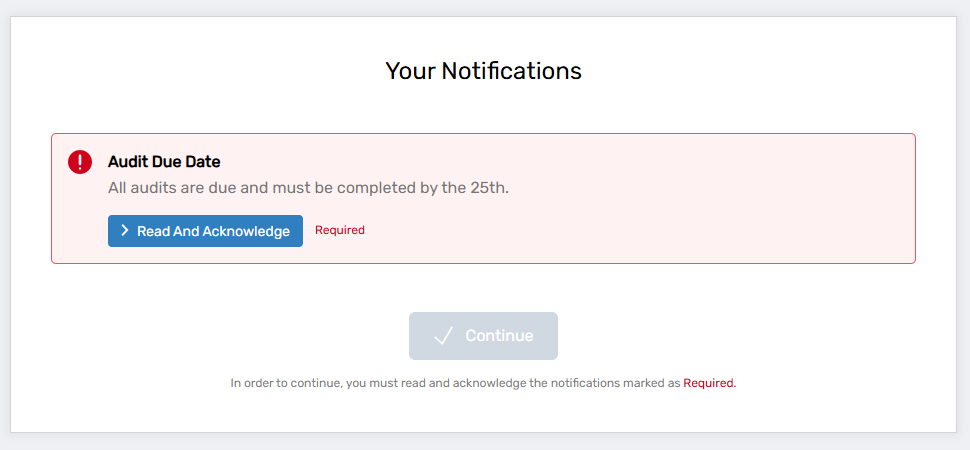
- General: Ideal for standard informational messages relevant to broad user groups.
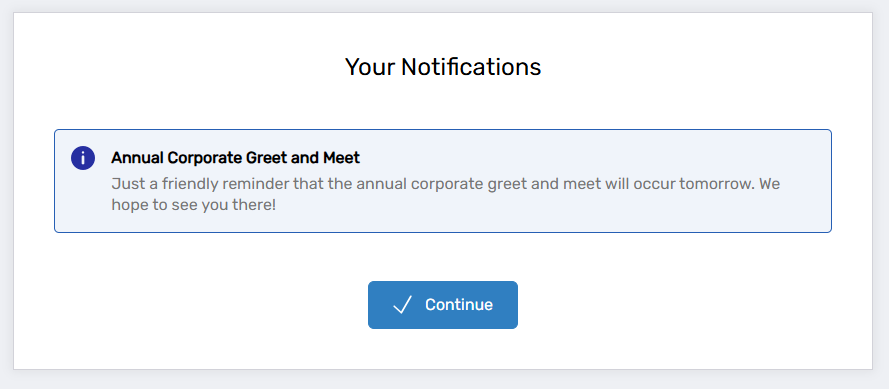
- Maintenance: Specifically used for system maintenance notifications and scheduled downtimes.
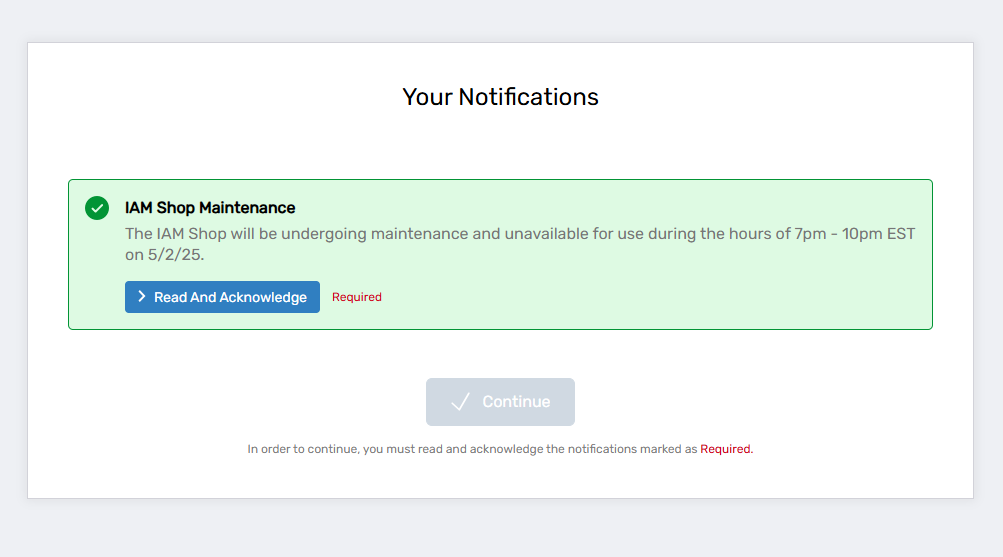
- Warning: Designed for important but non-critical warnings that users should be aware of.
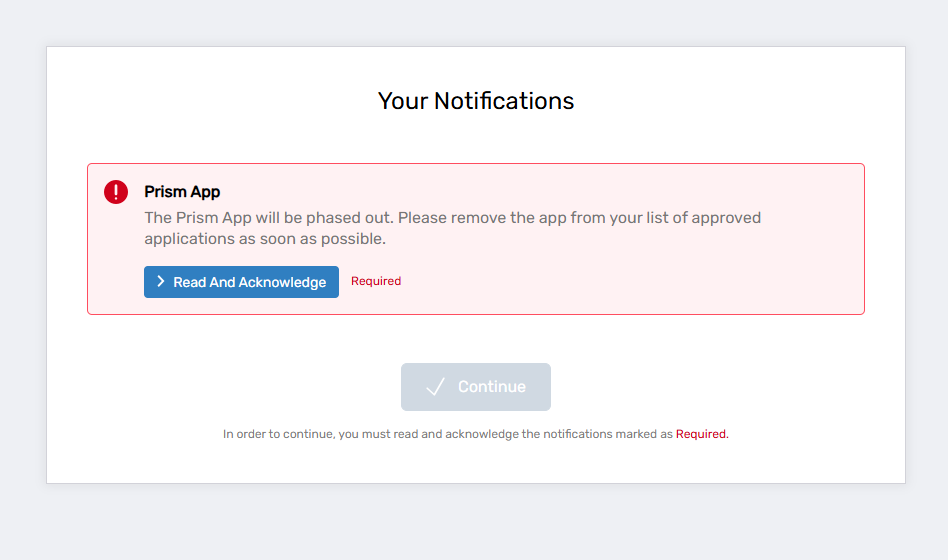
Localization and Audience Targeting
EmpowerID announcements can be localized, allowing users to receive messages in their preferred language. Administrators can provide different versions of announcement titles and messages for various locales. If no localized version is available, users see the original message by default.
Additionally, administrators can target announcements to specific users or groups. This ensures notifications are delivered only to intended recipients and prevents duplicate messages if users belong to multiple targeted groups.
Delivery Methods for Announcements
The AnnouncementApplication component manages how and where the announcements are displayed. Each EmpowerID application must be configured to display specific announcements, allowing them to appear as banners, pop-ups, or modal dialogs that require user interaction. EmpowerID applications are responsible for implementing the selected delivery method based on the urgency and type of the announcement.
The available delivery types include:
- Banner: A non-intrusive banner-style message.
- Pop-up: A pop-up message with a close option.
- Modal Dialog: A pop-up message that grays out the background and requires user interaction before proceeding.
Announcement Tracking and Compliance
EmpowerID's Announcement Tracking feature allows administrators to monitor user interactions with announcements, particularly for messages requiring acknowledgment or compliance tracking. Administrators can confirm whether users have viewed or acknowledged important announcements, preventing repeated prompts and ensuring compliance and auditing accuracy.
EmpowerID Announcement Workflow
The EmpowerID announcement process is integrated directly into the application login flow, ensuring that users receive critical messages at the appropriate time. The process involves several key steps that tie announcements to user logins and ensure that notifications are seen:
-
Register the Application
Before creating announcements, administrators must register target applications within EmpowerID. This step links announcements with specific applications, enabling targeted delivery. -
Create the Announcement and Select Recipients
After registering the application, administrators create announcements and specify the audience by associating notifications with specific user groups or individuals. -
Incorporating Announcements into the Login Flow
Once announcements are created and assigned, they are integrated into the login process. During login, EmpowerID checks for any active announcements associated with the user. Users must view or acknowledge these notifications based on the announcement's settings before accessing the application. Depending on announcement settings, users either simply view the notification or must explicitly acknowledge it, ensuring important messages are communicated effectively and acknowledgment is logged for compliance purposes.
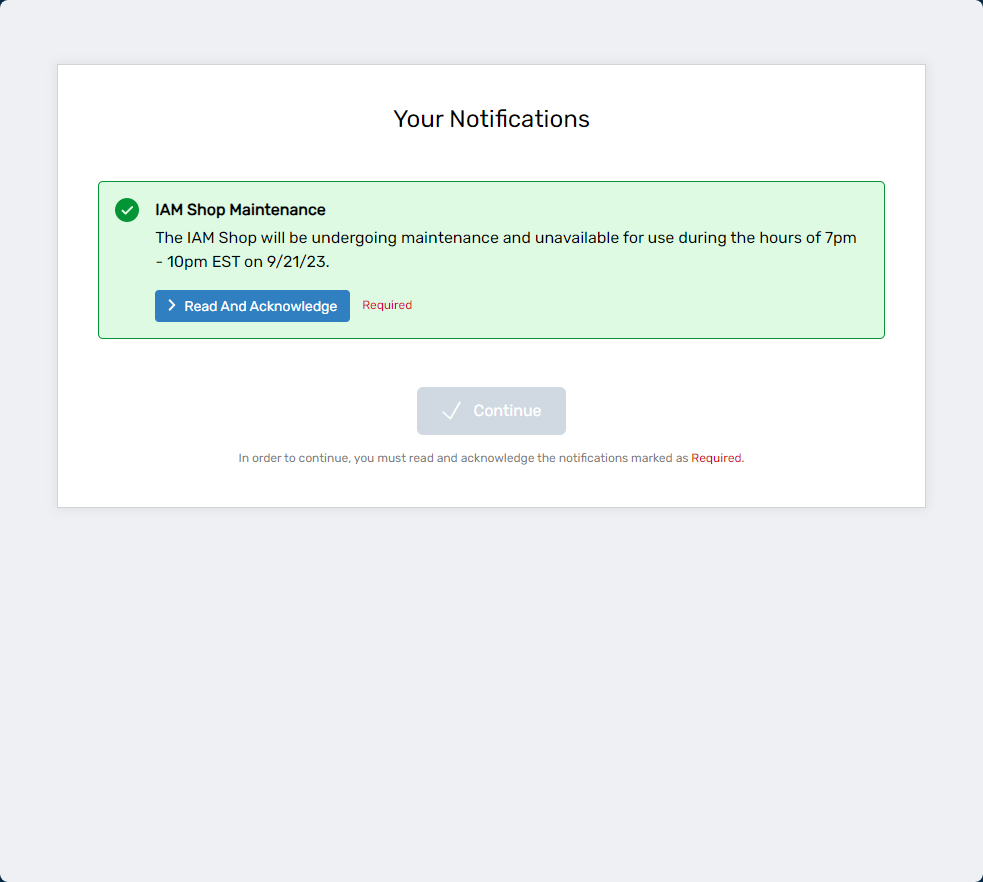
-
Proceeding with Login
After viewing or acknowledging announcements, users can complete their login and access the application.
Administrative Interface and Interaction
Administrators manage announcements through the Admin section of the EmpowerID Web application, where they create new announcements, assign them to applications, and define audience targets. The interface also provides visibility into announcement tracking data, enabling administrators to verify who has viewed or acknowledged messages.
For a walkthrough, please see Creating Announcements.