Editing Mailbox Advanced Settings
The Manage Mailbox Wizard provides a step-by-step process for mailbox administration. This article shows you how to use the wizard to configure advanced mailbox settings including system information, extension attributes, and compliance features.
Accessing the Workflow
- On the navbar, expand Object Administration and select Mailboxes.
- From the Actions pane, click the Manage Mailbox Wizard action.
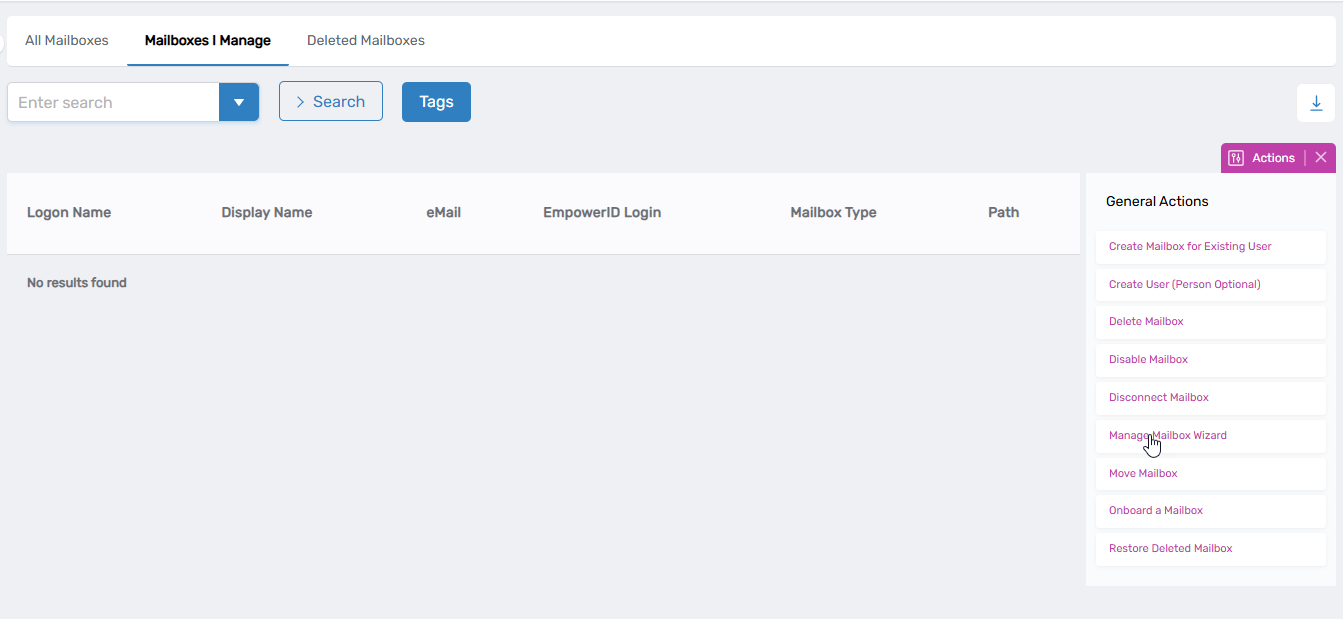
- Search for and select the mailbox you wish to modify and then click Next.
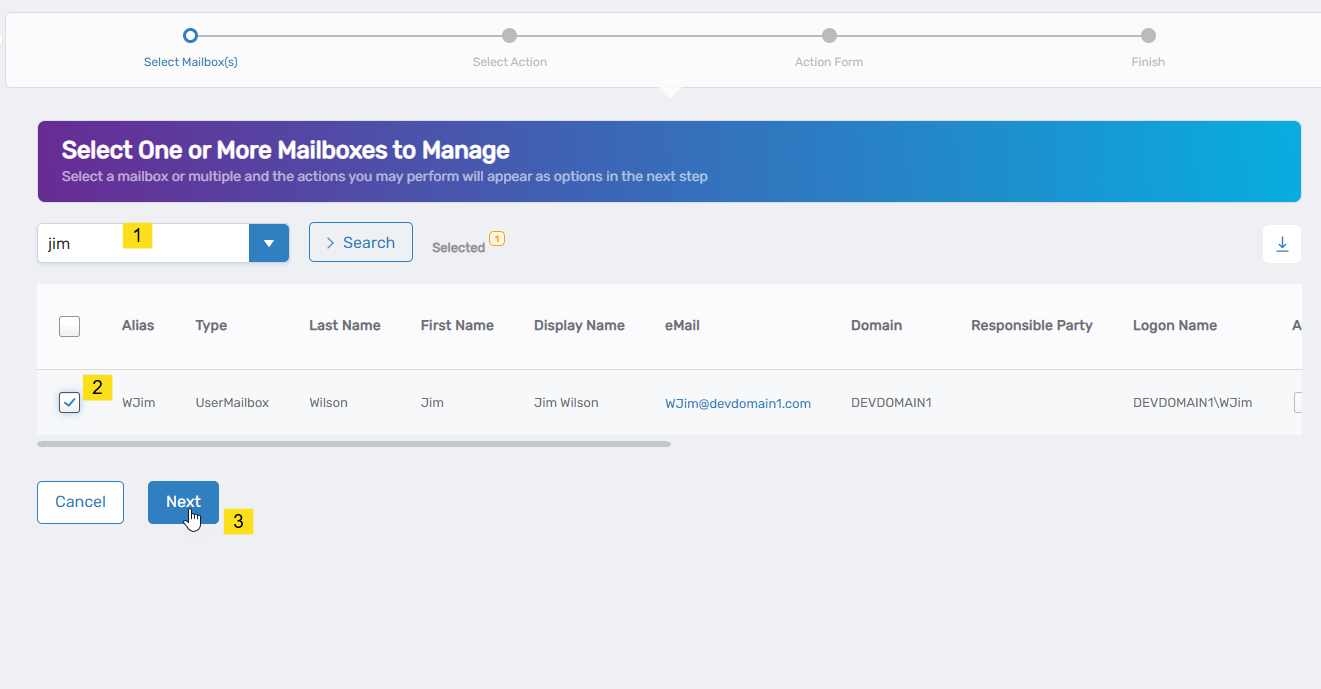
- From the list of available actions, select Edit Mailbox Advanced Settings.
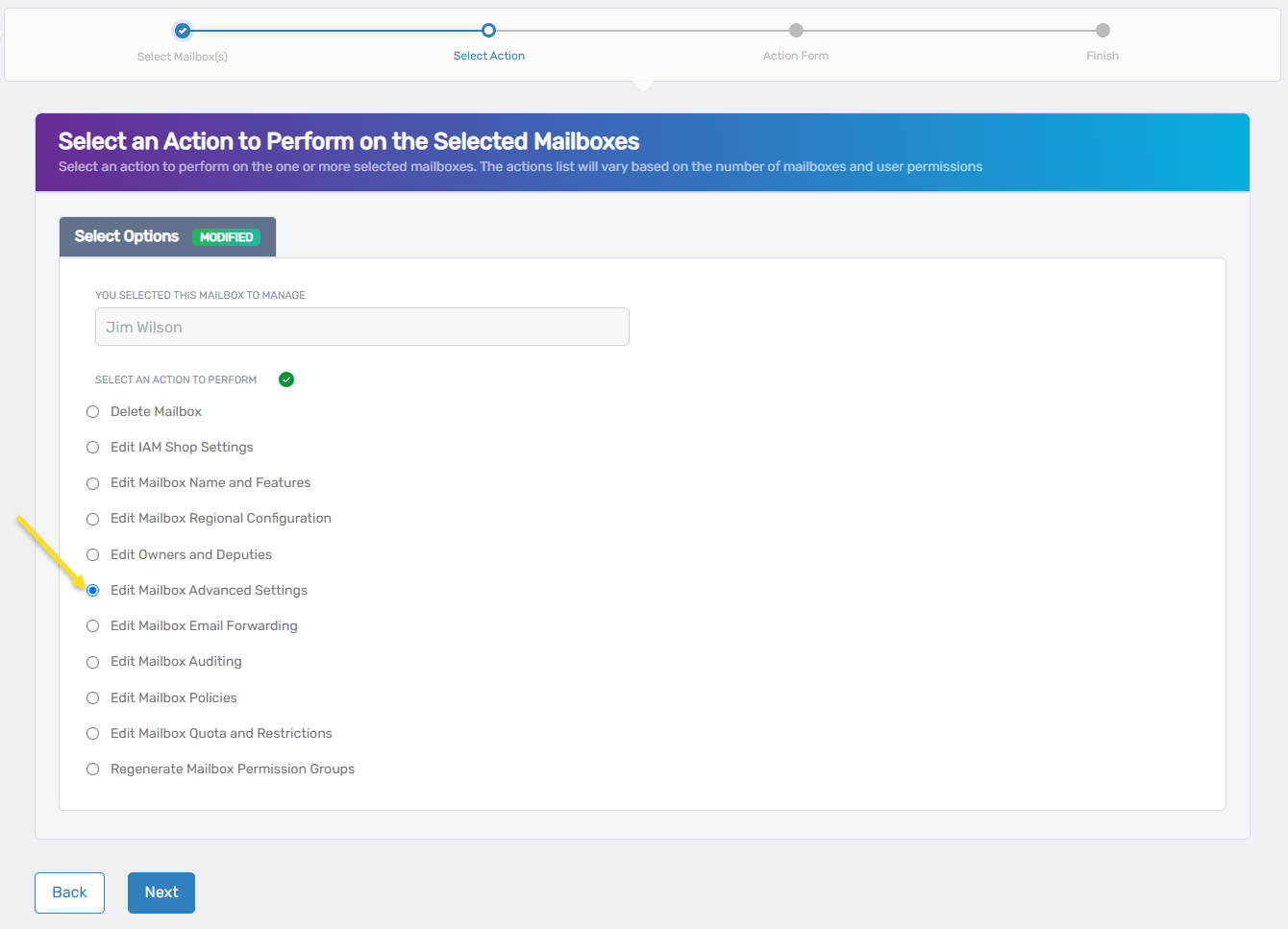
- Click Next to proceed to the action form.