Creating Mailboxes
This article explains how to provision an Exchange mailbox for user accounts that do not currently have one in EmpowerID. The process allows administrators to add email functionality to existing accounts.
Procedure
- On the navbar, expand Object Administration and select Mailboxes.
- From the Actions pane, click the Create Mailbox for Existing User action.
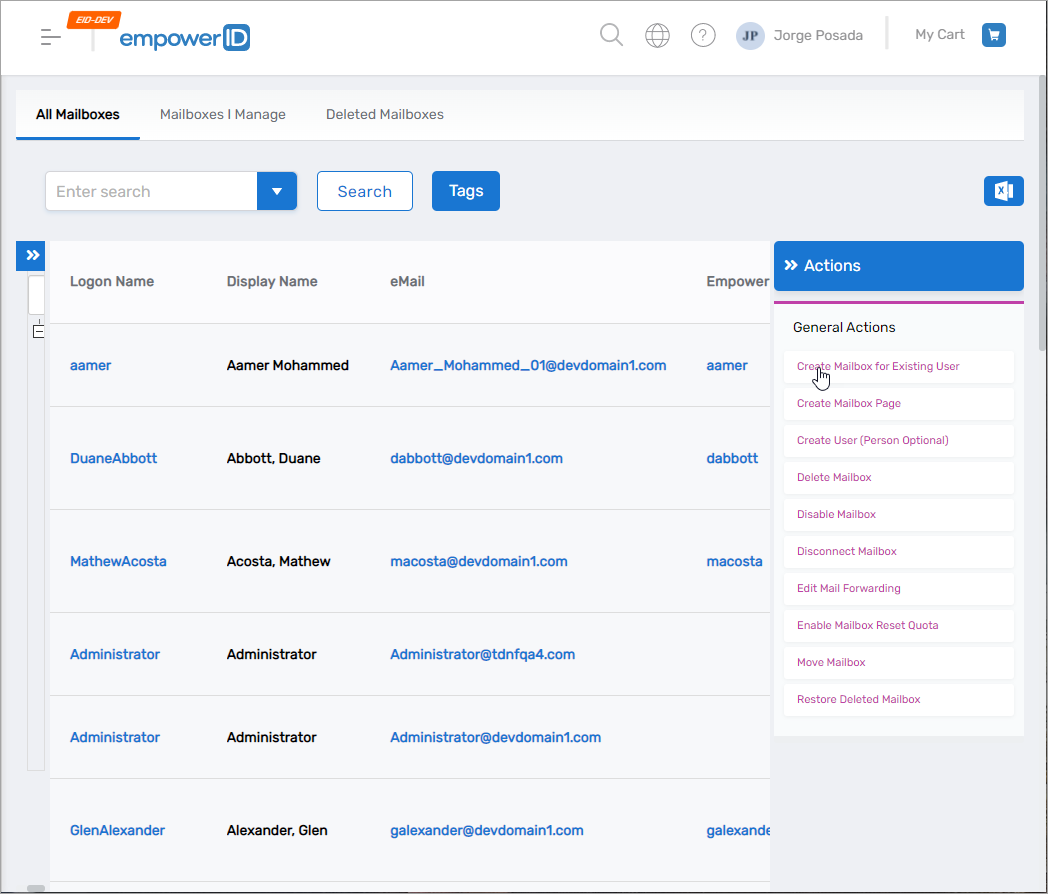
- In the Users Without Mailboxes lookup that appears, search for the user for whom you want to create a mailbox and click the record for that user to select it.
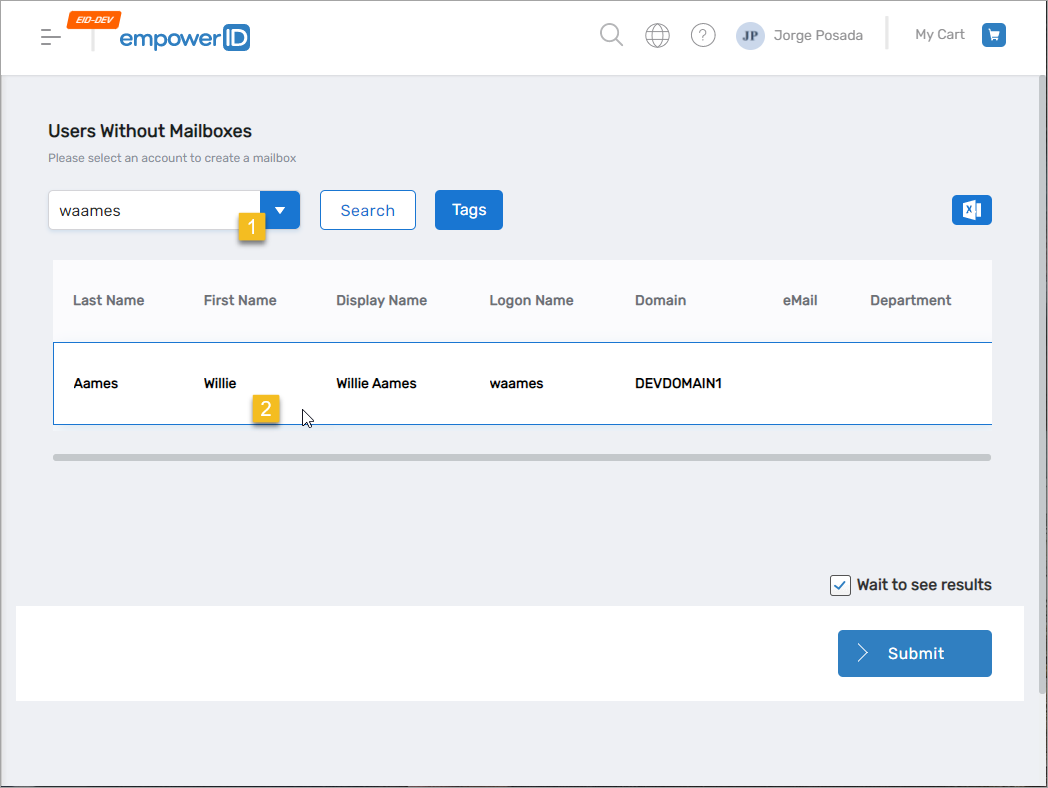
- Click Submit.
- Click OK to close the Operation Execution Summary.