Viewing a Person's Responsibilities
A person may be assigned responsibility for a number of EmpowerID objects. To avoid over-burdening any one person, you can check to see what the person is already responsible for.
To view a person's responsibilities
- In the Navigation Sidebar, expand Identity Administration, then People.
- On the People tab, search for the person that you want to view and click the EmpowerID Login link for the person.
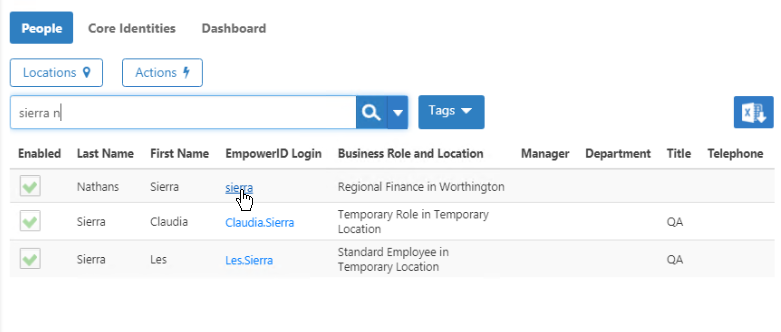
- On the ViewOne page for the person, click the Report tab.
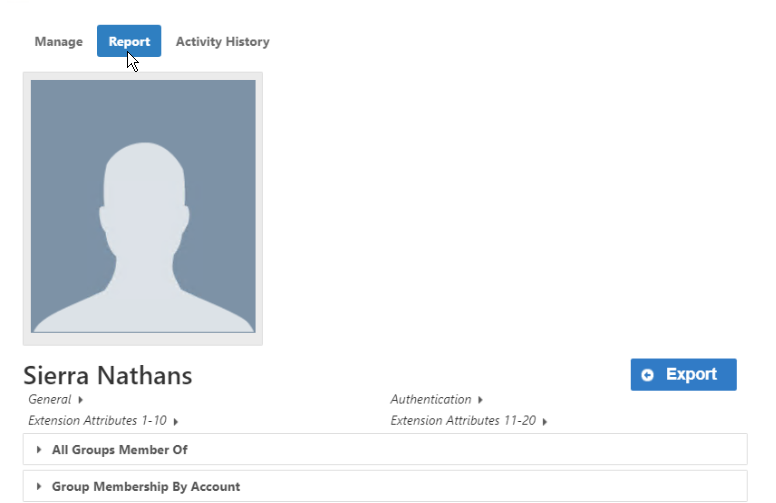
- Scroll down and expand the Resources Person Is Responsible For accordion.
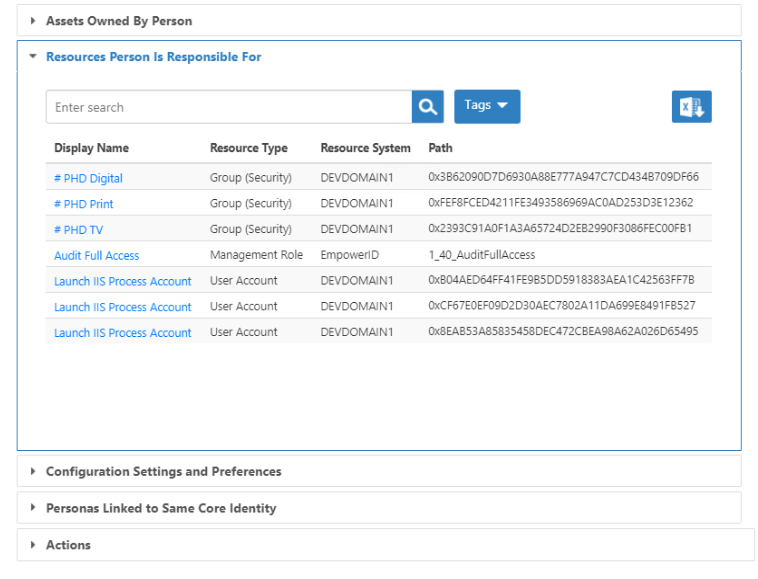
Here you can see all of the resources for which the person is responsible. Click the Display Name link for any resource to navigate to that page where you can reassign responsibility for the resource if necessary.